Building Simple Weather: Core Architecture & MVVM Implementation – Part 3
From Structure to Architecture: Implementing MVVM in Simple Weather In Part 2, we set up the project structure for Simple Weather. Now it’s time to implement the Core
A quiet space where enjoying reading books
Weather – Simple Weather is a beautifully designed iOS weather application that redefines how users interact with weather information. Built entirely with SwiftUI and following modern iOS development principles, this weather iOS app delivers a native, intuitive, and visually stunning weather experience that sets new standards for mobile weather applications.
🎨 Native iOS Design
Our weather iOS app seamlessly integrates with iOS design language, providing users with a familiar and intuitive experience. The app features smooth animations and weather-appropriate themes that dynamically change based on current conditions. With responsive design that adapts to all iPhone sizes and comprehensive dark/light mode support with weather-based theming, this weather iOS app feels like a natural extension of the iOS ecosystem.
⚡ Performance Optimized
This weather iOS app prioritizes performance with lightning-fast loading times and efficient memory management. The battery-optimized location services ensure users get accurate weather data without draining their device battery. Additionally, the weather iOS app includes offline support with cached weather data, allowing users to access weather information even without an internet connection.
📱 User-Centric Features
The weather iOS app provides comprehensive weather information including current weather with detailed metrics, 7-day daily forecasts with sunrise/sunset times, and 24-hour hourly forecasts with temperature trends. One of the standout features is the 15-minute precipitation predictions for hyperlocal accuracy, giving users precise timing for weather changes. The weather iOS app also includes dynamic weather animations that reflect actual conditions and customizable settings and preferences to personalize the experience.
🏗️ Modern Architecture
Built with MVVM (Model-View-ViewModel) architecture, this weather iOS app maintains clean separation of concerns throughout the codebase. The modern architecture enables comprehensive unit and UI testing, ensuring reliability and stability. The scalable codebase allows for future enhancements and feature additions without compromising the app’s performance or user experience.
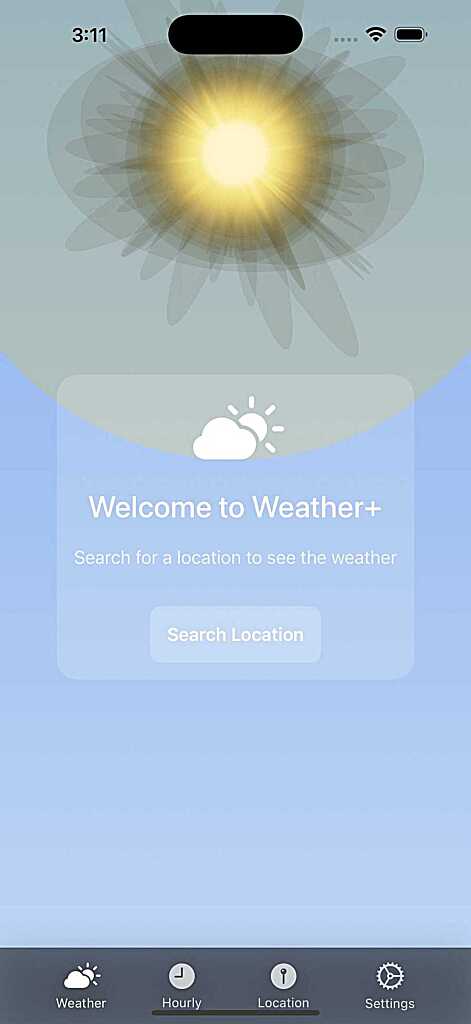

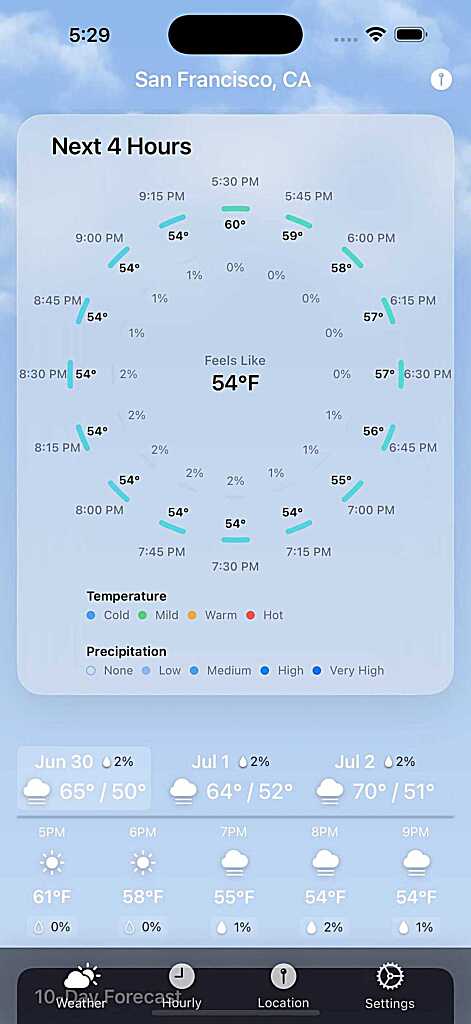
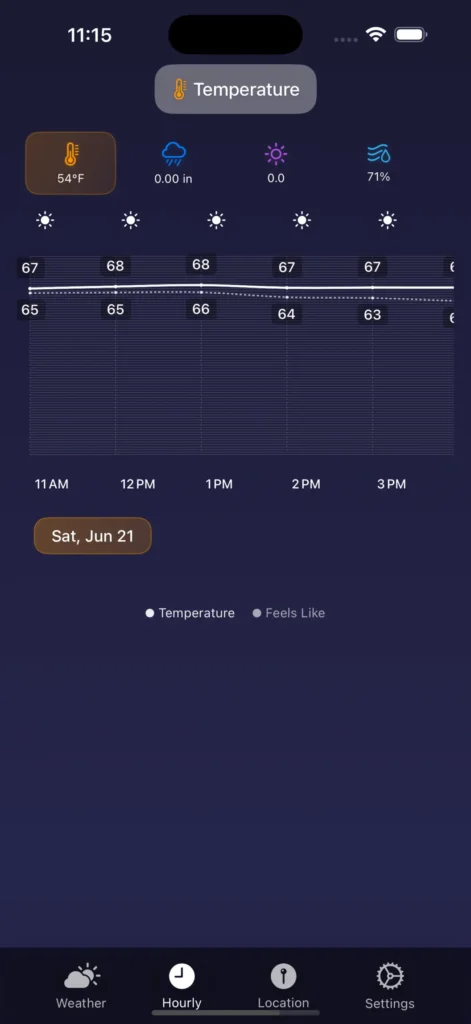
As an iOS developer passionate about SwiftUI and modern app development, I believe in the power of sharing knowledge. Building this weather iOS app has been an incredible learning experience that combines multiple aspects of iOS development:
🔍 Real-World Learning
Most tutorials focus on isolated concepts, but this series shows how everything connects in a real weather iOS app. You’ll get practical examples you can implement immediately and learn from real challenges and solutions, not just theory.
Through building this weather iOS app, you’ll learn SwiftUI through a complete project, understand MVVM architecture in practice, master iOS development best practices, and gain valuable experience with App Store submission.
See how to approach weather iOS app development systematically, learn to balance features with performance, understand user-centric design decisions, and get inspired to build your own weather applications.
Share knowledge with fellow developers, learn from community feedback and suggestions, build a network of iOS developers, and contribute to the broader developer ecosystem through this weather iOS app project.
The weather iOS app showcases advanced iOS development techniques including reactive programming with Combine, efficient data management, and sophisticated UI animations. The app demonstrates how to create a production-ready weather application that users love while maintaining high code quality and performance standards.
The weather iOS app goes beyond basic weather information by incorporating intelligent features that enhance user experience. Advanced weather algorithms provide hyperlocal forecasts with pinpoint accuracy, while machine learning models help predict weather patterns based on historical data. The weather iOS app also includes weather alerts and notifications that keep users informed about severe weather conditions in their area.
Please give a try this Weather – Simple Weather iOS App: https://apps.apple.com/us/app/weather-simple-weather/id6747141875
Our weather iOS app is built on a fundamental principle: your privacy comes first. Unlike many weather applications that collect extensive user data, our weather iOS app operates with minimal data collection to protect your personal information.
Our weather iOS app does not collect, store, or transmit:
We believe a weather iOS app should provide weather information without compromising user privacy. By not collecting personal data, we build trust and demonstrate transparency in our operations.
Our weather iOS app processes weather data locally on your device whenever possible. This means sensitive information never leaves your device, ensuring maximum privacy protection.
Without data collection overhead, our weather iOS app can focus entirely on delivering excellent weather information with better performance and reduced battery usage.
When you use our weather iOS app, location data is processed locally to fetch weather information. Your settings and preferences are stored securely on your device using iOS’s built-in storage mechanisms. Weather data is fetched using only coordinates, with no personal context attached.
We are committed to maintaining this privacy-first approach. Any future updates to our weather iOS app will continue to prioritize user privacy and data protection, ensuring you have full control over your personal information.
For more details, please visit here: https://tools.regalrealm.com/ios-support/
From Structure to Architecture: Implementing MVVM in Simple Weather In Part 2, we set up the project structure for Simple Weather. Now it’s time to implement the Core
simple weather-directory structure From Vision to Reality: Setting Up Simple Weather In Part 1, we explored the vision and planning behind Simple Weather. Now it’s time to
The Spark That Started It All Every developer has that moment when they look at an existing app and think, “I could build something better.”
Views: 1